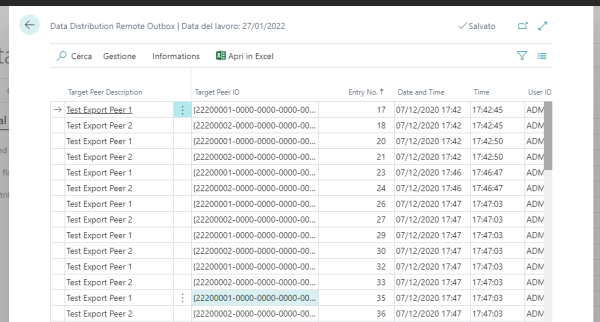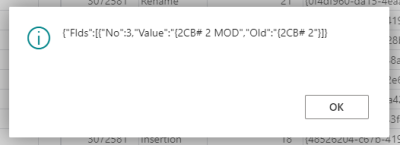Action disabled: revisions
en:inbox
eeRis Sprinkler v.22.0
for Microsoft Dynamics 365 Business Central up to v.24.0
<HTML><H3>Data Distribution Inbox</H3></HTML>
The table where a data is inserted before to be replicated into destination table is the Data Distribution Inbox.
This table has a temporary use, ad it is shown in page [Data Distribution Setup], menu [Inbound Data] → [View Inbox].
This table is read-only, and the records will be deleted after the operation replication into the destination tabòe.
For users having the needed permissions, (EERIS SPK ADMIN o EERIS SPK SERVICE) it is available the action Delete, to be used only as emergency and if suggested by our Support.
In this page is available the action [Information] → [Show Payload], to see the detail of incoming data.
en/inbox.txt · Last modified: 2021/01/21 17:51 by 127.0.0.1